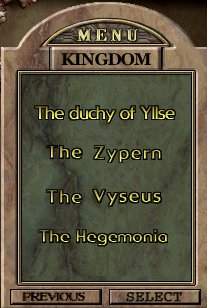Game Client Download
In order to play Dragon Raja Online, you will need to download and install the game client, go to Game Download
Account Registration
In order to make an account, go to Account Registration.
Make sure you fill out all details correctly.
Creating a Character
Step 1:
When opening the game you will see the following fields.
Enter the correct information to log in.

Step 2:
After successfully logging in you will see the character selection screen.
Select a empty space and click Make Character

Step 3:
This will bring you to the character selection screen
First you must choose the gender for your character
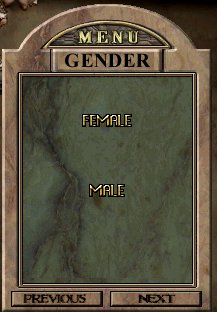
Next you must create a name. Character names can only contain letters and numbers. Anything else is not accepted
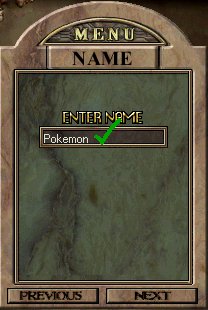

After creating a name, you may select a portrait to represent your character. This cannot be changed so choose wisely!

After selecting your character face you can now select your class

After selecting your class you can select to choose Priest magic or Wizard magic for use. Note if you choose Wizard as a class you cannot choose Priest magic and vise-versa

Now you choose the job your character will start off with. Note you can learn other jobs ingame at the cost of crit
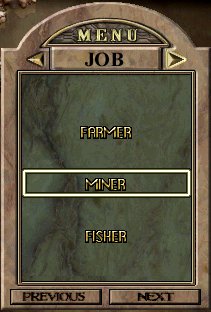
You then choose your characters skin and ornament colour. Skin is the colour of your character's bare skin and ornament is the colour of their armour and clothes. You may also change it ingame for a fee

Step 4:
After you created your character you can now connect with it. Before you can play you must choose the nation you will side with